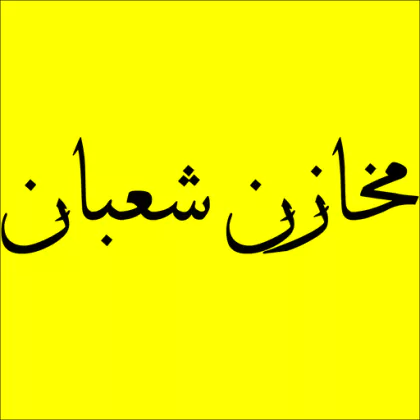To change your password, please follow the below steps:
Sign in to Chaaban.org using your current password.
Click on the MY ACCOUNT at the top right of the page.
Under "Personal details", click Change Password.
Follow the instructions on this page.
Finally click on the Save button at the bottom of the page.
Your new password will be saved.
 English
English العربية
العربية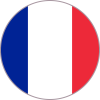 Français
Français